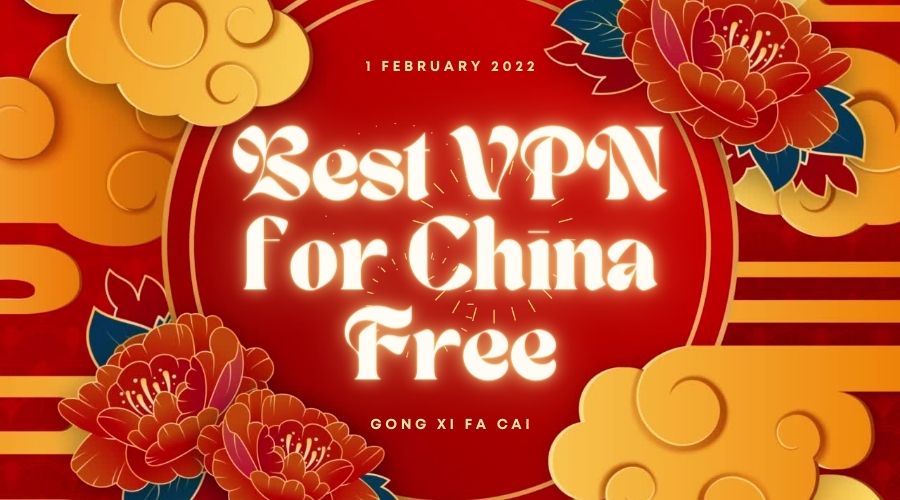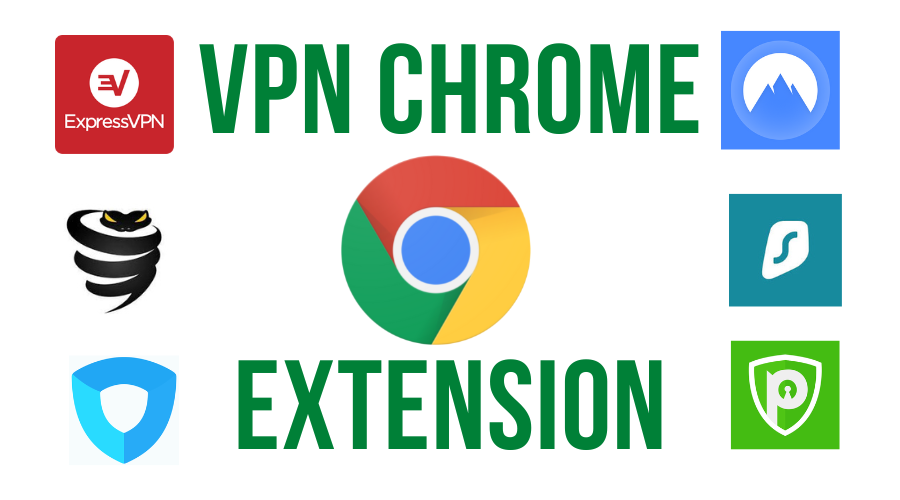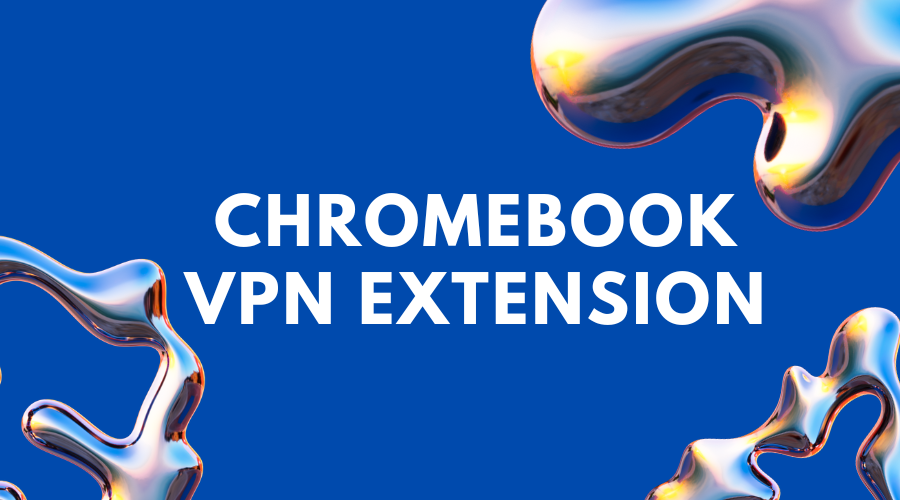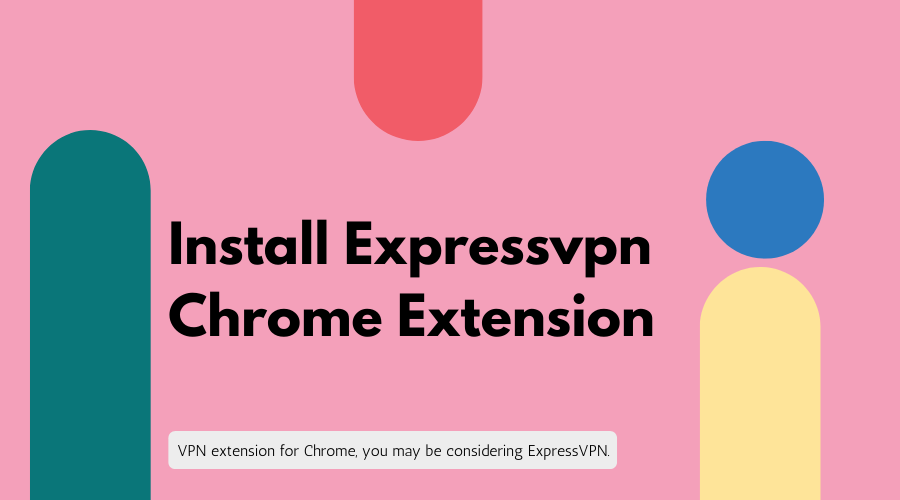VPNs are a great way to protect your privacy and security online. They can help you bypass filters, hide your location, and encrypt your traffic. They’re also useful for staying anonymous while using the internet in countries with repressive regimes. In this article, we talk about VPN for Russia.
VPNs are growing in popularity as a way to protect users’ privacy and circumvent censorship. Russia is no exception, with many people using VPNs to access blocked websites and services. However, because VPNs can be used to bypass Russian internet filters, they may also be used for illegal activities. So how safe are VPNs really? And is it worth using one to access banned websites in Russia?
Russia’s internet has been moving inexorably in the direction of censorship and the final censorship of free speech. The Russian invasion of Ukraine has only accelerated the trend, with many international news services, chat apps, and social media services unavailable in Russia. VPN technology can help Russian citizens access blocked websites, applications, and services from other countries. It also masks your IP address and encrypts your connection, so local ISPs can’t track your online activity.
What is a VPN and what is its purpose?
A VPN, or virtual private network, is a technology that creates a secure connection between two devices over the internet. It can be used to protect your privacy and keep your data safe. VPNs are especially useful for people who work from home or who want to protect their online activity from others. They’re also helpful for people who travel outside the country and want to keep their online activities safe.
Best VPN Russia

NordVPN
Best all-around VPN for Russia

Surfshark
Best budget provider

ExpressVPN
Large network of servers, good speeds, and works with all popular streaming services.

CyberGhost
Good for beginners, with some of the quickest servers that we’ve tested for streaming and downloading.

IPVanish
They are preferred by Kodi and Fire TV Stick users for easy remote integration with the app.

VyprVPN
Impressive speeds and goes to some lengths for privacy and security.

Hotspot Shield
A good choice for popular streaming sites.
The poor health of Russia’s internet freedoms underscores the need for using a VPN when browsing the web. Short for Virtual Private Network, which encrypts all traffic to and from your device and routes it through an intermediary server of your choosing, a VPN helps protect the well-being of your internet connection. It blocks potential threats from zeros surveillance and hackers, making it difficult for them to breach your online activity.
VPNs are also popular with bloggers and other social media activists, so they can safely continue to post online anonymously and with a greatly reduced fear of getting caught. VPNs also boost your browsing adventure, as you can use them to effortlessly access your usual streaming services (such as Netflix, Hulu, BBC iPlayer, ESPN, and Vudu) anywhere you are.
NordVPN

NordVPN is the perfect choice for anyone looking to hide their identity and keep their data secure while in Russia. This provider has a strict no logs policy, ensuring that your privacy is always protected. Plus, their servers are located all around the world, so you can be sure you’ll have an adequate connection wherever you are in Russia. Finally, NordVPN offers a variety of features designed to make your experience even more enjoyable, including a dedicated app and fast speeds.
Nothing about the user’s activities or clicks can be tracked by the tool. It uses a very secure encryption policy that never retains any statements about occasions, traffic, or timestamps.
Opponents of the government have in fact found this policy to be useful for people seeking privateness. There have been at the very least two times in which NordVPN had been requested by pertinent agencies to provide info, however, there wasn’t any incriminating information on the servers. Authorities even took physical servers into the account but could get no data from behind them. It’s nonincorporated in Taiwan, so it’s not subject to any data retention regulations.
NordVPN was one of the largest server networks we had seen, comprising over 5,500 servers utilized in 60 countries. As mentioned previously, you can pick a single service for your individual requirements.
The VPN offers support with a broad range of streaming sources, such as Netflix, Hulu, and BBC iPlayer. It enables torrenting. It’s one of the fastest VPNs we ve tested, so you can watch movies and send video calls on high-quality bandwidth without delays.
The encryption standard used on this site is 256-bit AES. All traffic is secured through the 256-bit AES protocol by default and utilizes 2048-bit SSL keys by default. Native DNS leak protection is also enabled. Your privacy and security are pretty much guaranteed.
For Windows, Linux, macOS, iOS, and Android, there’s a supported system for routers. It’s possible to set up it manually on selected routers.
OUR CHOICE: NordVPN is our top choice among VPNs. It has high-speed connections, excellent protection, and proven reliability in Russia. Use up to six devices simultaneously with lightning-fast connection speeds. It’s risk-free with a 30-day money-back guarantee.
Pros
Highly reliable servers for HD streaming. Able to stream over five thousand servers in sixty countries internationally. Excellent streaming potential. Excellent security, strong encryption, and no logs for peace of mind. Automatic wifi protection enables security even while on the go. Live chat can work with you to improve your network connectivity.
Cons
Desktop app is slightly antiquated.
Surfshark
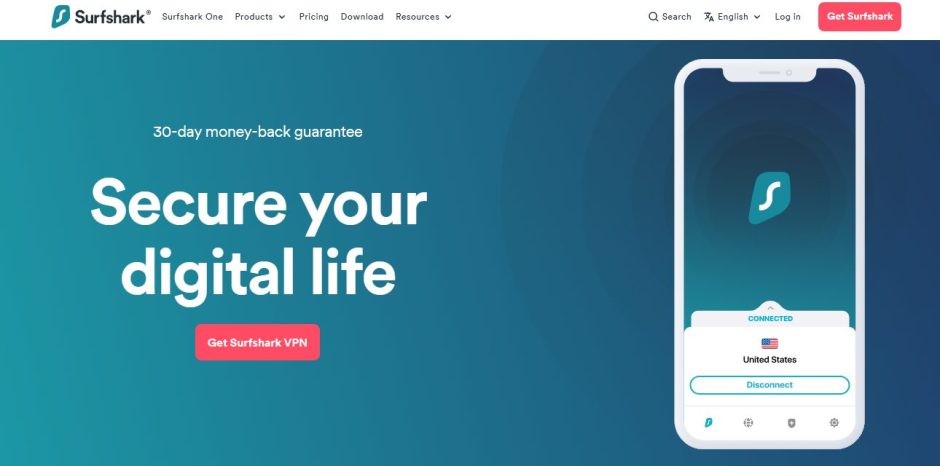
Surfshark is a world-renowned provider of VPN services. The company has more than 3,20 servers in 100 countries and offers a variety of subscription plans to suit every need. Surfshark has a network of more than 3,20 servers in 100 countries which makes it one of the largest providers of VPN services.
This service is fast enough for most programs and has amazing unblocking ability, so you don’t have to encounter any problems when torrenting or trying to safely browse online. What’s more, this service does not restrict the number of devices you can connect simultaneously, so it’s wonderful for families or anyone trying to protect all their gadgets.
Surfshark also includes a number of security features. These include a kill switch, protection against WebRTC, DNS, and IPv6 leaks, automatic ad-blocking, malware scanning, and 256-bit encryption. A NoBorders feature is also available, which allows you to bypass shaping by nation. Surfshark doesn’t collect any personally identifiable information, however, you can pay in cryptocurrency for additional privacy. You can contact customer support over live chat or email, 24 hours a day.
Surfshark offers applications for MacOS, Android, Windows, iOS, and Linux. You can also use it with select wireless routers, but you have to establish it manually.
MOST EFFECTIVE: Surfshark is the most effective service to access safe websites in Russia. It’s security-conscious and can access all of your favorite apps without limits. It also keeps your online activity and personal data private, as they don’t save any logs. And the program offers a full refund if you decide it doesn’t fit your needs in the end.
Pros
You can connect as many devices as you like. Fast enough for HD live streaming, with a wide range of security options and a strict no-logs policy. Accepts three types of cryptocurrency. 24/7 live chat is available, as well.
Cons
Surfshark One may be needed for certain features. It costs extra money.
ExpressVPN

ExpressVPN is a great choice for anyone looking for a reliable VPN service. The company has a large network of over 3,000 servers spread across 94 countries and can be used to protect your online privacy. ExpressVPN also offers a variety of other fantastic features, such as high speeds and excellent customer service. If you’re looking for a trustworthy VPN provider that will give you the best possible experience, then ExpressVPN should definitely be your first choice.
Such expatriates and local travelers to Russia should not encounter any problems in establishing a fast and reliable communication. In addition, they can choose the smart location option to determine the best server for them based on their current location.
ExpressVPN uses 256-bit AES-CBC with either use of HMAC authentication and perfect forward secrecy for security. An Internet connection disable function is integrated into all packages. That’s also known as a network lock, and it incorporates features like temporarily interrupting all web access if the connection is lost.
ExpressVPN works fine with the services of Netflix, Hulu, and Disney, and it supports downloads on all servers. Additionally, there are apps available for Android and iOS, also for Linux, Windows, and macOS. In addition, you may configure a VPN to some routers at home.
Pros
Streams and downloads highly efficiently from a high-performance server network, and operates at over 3,000 servers in 94 countries. Operating nearly entirely in secret, the server network does not reveal a user’s location, although each user chooses their preferred disguise. It works with all manner of stream- and video-streaming services, bypassing the websites of torrent tracker sites.
Cons
Most other methods cost much more than using a discount coupon.
CyberGhost
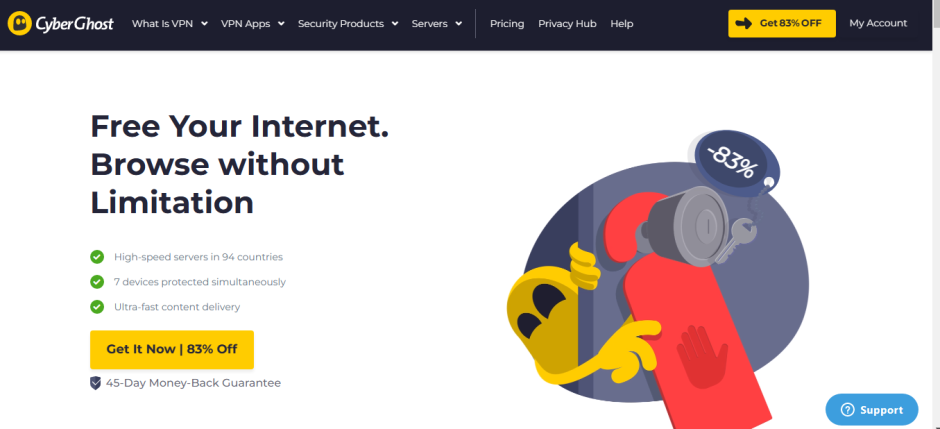
CyberGhost is a great VPN for those on a budget who are looking for something simple and straightforward. The service offers a basic interface that is easy to use, and the company has made it easy to customize your experience. CyberGhost is also one of the few VPNs that works with Netflix and other streaming services. Overall, this is an excellent choice for users who want an affordable option without sacrificing quality or features.
The policy establishes that the corporation never stores any user logs or data. The company is based in Romania , so it is not subject to any law to enact this rule. Encryption protocols are established. The provider meets 240-bit encryption standards using the WireHEur safeguard protocol by default, along with anti-tracking and leak protection. There’s also a digital kill switch to accompany this.
There are more than 9,000 servers worldwide, including over 60 in Russia and a pretty decent number in Europe and North America. Apps are available for both Android and iOS, as well as support for Windows, Linux, and macOS. Torrents are allowed on all servers, with the exception of those in the USA, Singapore, Australia, and Hong Kong.
FEATURES BUILT FOR RUSSIA: CyberGhost has a Russian-style interface, so it’s easy to use in this former Soviet nation. With its 45-day money-back guarantee, it’s a great option for a company or company looking for a way for their employees to connect securely.
Pros
Keeps no activity logs for smooth video streams and provides insurance coverage for prohibited activities Some of the fastest streaming servers our team evaluated Operate over 9,000 servers globally with 60 in Russia.
Cons
The website doesn t work in China.
IPVanish
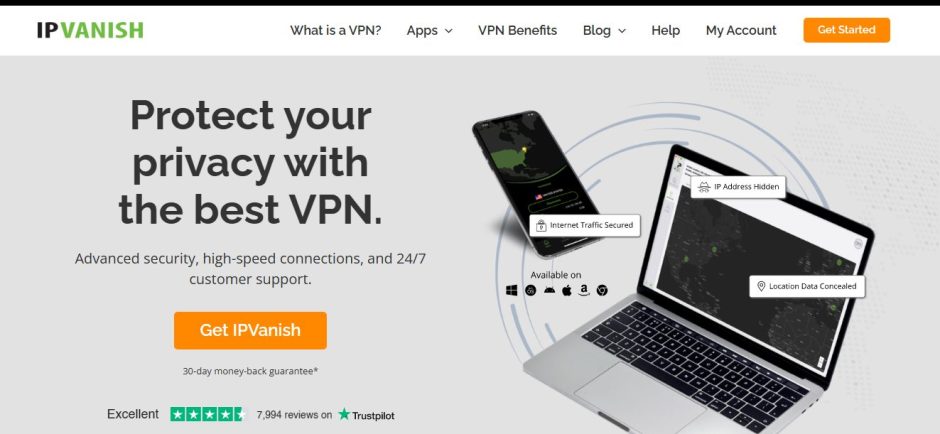
IPVanish is one of the few VPN providers that emphasizes speed, security, and privacy above all else. Their network is among the fastest in the industry and their servers are some of the most secure. IPVanish makes it easy to get started with their easy-to-use client software. You can connect quickly and easily without needing to know too much about VPNs. IPVanish offers a wide range of features, including a kill switch and DNS leak protection, making them an excellent choice for anyone looking for quality security and privacy online. Overall, we have found IPVanish to be one of the best VPN providers around – their service is fast, reliable, and secure!
Users in Russia will be pleased to know that IPVanish refrains from saving any user information. All details like session history, choice of servers, and bandwidth will be concealed.
IPVanish utilizes 256-bit encryption with the WireGuard protocol by default, enabling perfect forward secrecy. This feature guarantees that even if hackers gain access to your password, there is little chance they will be able to decrypt future data.
At present, the web service has over 1,900 servers in over 60 locations across the globe. Presently, there are no options in Russia, but there are servers in former republics of the former Soviet Union such as Romania, Serbia, Slovakia, Latvia, Estonia, and Bulgaria.
IPVanish does not function well with numerous streaming services, but it does allow torrenting on all available servers. There are apps for both iOS and Android and a PC client for both Windows and macOS.
Numerous Kodi users find it a good alternative for downloading Android APK files directly to their gadget. Kodi also works on a remote control, making it a fantastic option for remote controlless devices.
INFINITE DEVICES NETWORK: IPvanish connects a large number of devices. Fast connections, lightweight, easy to use applications, good multi-platform support. Reliable in Russia. A full refund is issued within 30 days.
Pros
The service is totally logless, so your privacy won’t be compromised. Exceptional 4K streaming quality was achieved during testing. Remote control devices like Kodi are ideal for using this service.
Cons
Customer support isn’t very rapid.
VyprVPN
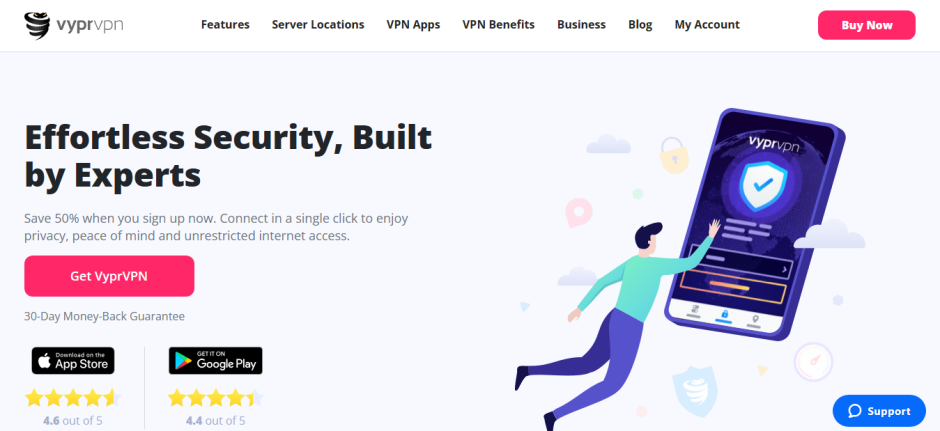
VyprVPN is a popular VPN service with some of the toughest encryption protocols we’ve seen. The company has built its reputation on strong security, and its apps are well-designed and easy to use. VyprVPN offers a variety of features, including a no-logs policy, automatic server switching, and quick connection speeds. Its near-instantaneous online chat help, a free 3-day trial, and lively server network (over 700 servers) demonstrate Jigsaw’s expertise. The company understands the toughest internet laws and regulations as well as how they can affect its customers.
A wise decision by VyprVPN to take physical ownership of an entire data center allowed it to use direct insight into the development of the service and more traditionally dunk it from rivals. The ordinary industry standard is to RENT SERVERS or PERFORM THIRD-PARTY SERVICES. These allow VyprVPN to maintain user traffic flowing through a competent system.
The solution is encrypted using a 256-bit key and has the fundamental security characteristics we’ve observed. WireGuard or Chameleon protocols can be utilized to bypass even the toughest online censorship. It includes numerous blocked websites in China, too.
EASY TO USE: VyprVPN is easy to use. Good speeds and uptime with all servers owned by VyprVPN. Not the least expensive option on this list. Thirty-day money-back guarantee.
Pros
Speedy and stable speeds keep their logs. Uses 256-bit AES encryption to prevent unauthorized leaks, has a kill switch, and protects against DNS leaks. It can also support 10 devices at once.
Cons
Apps have plenty of features but aren’t very customizable. Not the cheapest option on this list.
Hotspot Shield
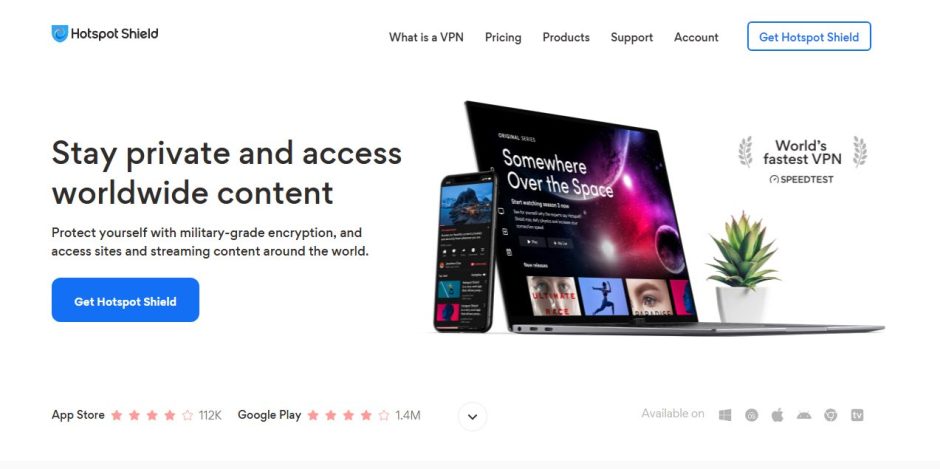
Hotspot Shield has faced criticism in the past for its logging policy. However, the company has come a long way since then, and now it is one of the most popular VPN providers. In this article, we will take a look at what makes Hotspot Shield so good and why it has managed to weather the storm of negative publicity.
First of all, Hotspot Shield is one of the few VPN providers that does not log any traffic data. This is something that many users appreciate because it helps protect their privacy. Furthermore, Hotspot Shield also does not store any user logs for longer than 6 months. This is also a big plus because it eliminates the risk of your information being exposed if someone were to break into the company’s servers.
Another reason why people like Hotspot Shield is because its customer service is excellent.
Only those IP addresses that are obfuscated during a VPN session are logged but are then immediately removed, so they cannot be viewed by anyone. This company consistently offers top-tier security features, including strong encryption techniques, leak protection, power kill, and automatic wifi defense (in the mobile program).
Hotspot Shield uses program-distinct IP addresses and will not impose any sort of bandwidth limit. Due to its protected shared network access, it will securely access the online streaming service on Netflix, Hulu, and Amazon Prime Video. With a generous 45-days money-back guarantee, you can always choose Hotspot Shield to test out the service.
GREAT SPEEDY VPN: Hotspot Shield promises reasonable costs and plenty of streaming choices that are hard to beat for browsing securely in Russia. It uses the 45-day money-back guarantee supplied by the business, so you know you will love the solution you order.
Pros
Relatively enormous network of servers. Extremely fast streaming speeds for playing HD video content. Strong encryption and other safety elements are featured. Allows for 5 simultaneous connections. 45-day money-back guarantee.
Cons
Previous privacy issues prevent it from accepting cryptocurrency payments.
Russian VPN testing methodology leaves internet users exposed
The purpose of this article is to provide a methodology for testing Russian VPNs. This methodology is based on the results of our own tests and feedback from other VPN providers.
- Establish a baseline test environment.
- Choose a Russia VPN provider and create an account.
- Download and install the provider’s software.
- Connect to the provider’s server in your test location.
- Perform a web search using Google Translate (or another online translation tool) to assess how well the provider’s website works in your language.
- Check streaming services like Netflix and Hulu for performance issues.
- Compare speeds and availability between the test location and home country using Ookla’s Speedtest tool or IPLeak’s Country Test feature.
How to use a VPN in Russia to hide your online activity
If you are traveling to Russia, it is important to know how to use a VPN. A VPN (a virtual private network) creates an encrypted tunnel between your computer and the VPN server so that all data passing through it is secure. This can be useful if you want to keep your browsing habits and other personal information secret while you are in Russia, as well as when using public Wi-Fi networks. There are many ways to use a VPN in Russia, so read on for our guide on how to set one up.
To start using a VPN in Russia, first, download the necessary software. Most VPN providers offer a free trial so that you can test the service before you buy it. Once you have installed the software, open it and select “Create New Profile”.
Final Thoughts
In conclusion,if you are looking for the best VPN services in Russia, then using a VPN is a great way to protect your online privacy and anonymity. There are many reputable VPN providers available, so it is important to choose one that meets your specific needs. If you are unsure which provider to choose, our guides on how to get a VPN in Russia and how to use a VPN for Russia can help you make the best choices for your security and privacy.